One of the most important types of Python data structure is the dictionary, also known as an associative array or hash table in other programming languages. While dictionaries are straightforward to use, there are some tips and tricks you should know when working with them. Here are five of them
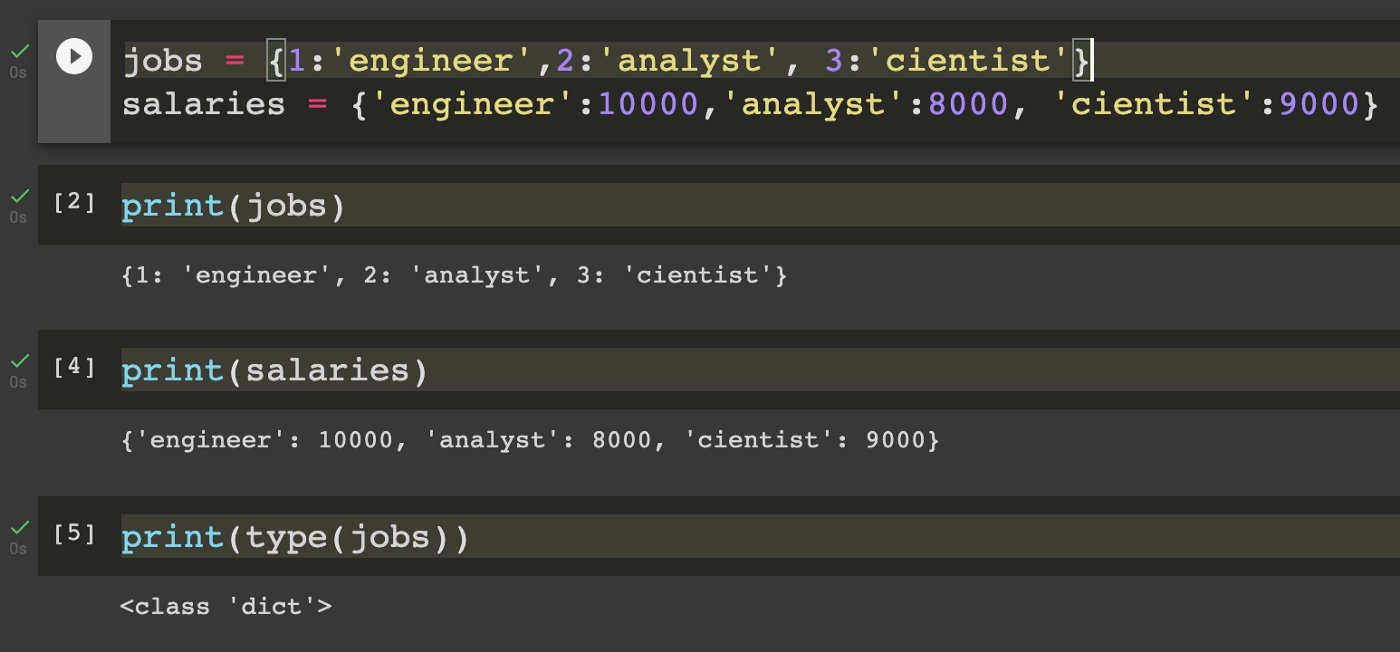
1) Check if an item exists
To check if an item exists in a Python dictionary, use ‘in’. This will return true if an item exists and false if it does not. The method dict.has_key() also returns a boolean value when called on a Python dictionary. However, this method can be more useful than just checking to see if an item exists because it will tell you what the value is if the key is found instead of just telling you that the key is there or not there.
2) Check for the key in dict
Python dictionary key lookup is a two-step process: first, you check if there’s a key that matches your query. If there is no match, Python throws a KeyError exception; if there is a match, you retrieve its value. In general, Python dictionaries are ordered collections of objects indexed by keys; each key can map to only one value. In some cases, Python dictionary methods are used to update an existing dict object rather than creating a new dict object from scratch. For example, the following line will add ‘blue’ and ‘green’ as new values in the existing dict:’new’:. Python also offers a syntax for updating specific values in a dict while leaving other values untouched (e.g., d=3).
3) Create a copy of a dictionary
When working with Python dictionaries, you’ll often want to create a copy of a dictionary to work with. There are a couple of different ways you can do that. You can use the Python dictionary methods to make a copy or if you want, use the copy() function from the standard library module called copy. If you use the Python dictionary methods to make a copy, then Python will iterate over all keys and values in your original dictionary and duplicate them into your new dictionary. If you use the copy() function from the standard library module called copy, then Python will iterate over each key-value pair in your original dictionary and duplicate them into your new dictionary.
4) Update an existing value in a dict
When working with a dictionary, you may need to update a value. To do so, you’ll first need to get a reference for that item. This is best done using indexing as shown in getting Value from dict. Next, set your new value using either assignment or binding. After updating an existing value in a dictionary, use slicing to delete it if necessary.
5) Remove an existing value from a dict
If you want to add a new python dictionary itervalues, you use either [key: value] or {key: values directly, because dictionaries are unordered and don’t keep track of what their keys are. However, if you have an existing diction that contains the key-value pair that you need to remove, then all you need to do is set the corresponding value in the direction equal to None. In addition, we can also delete items from a list using the pop() method, bypassing the index number of the item to be deleted as an argument. And finally, when dealing with nested lists, there is no easy way to traverse them like when working with regular lists.
Conclusion
Dictionaries are a very powerful tool in programming, but that power comes at a cost. To get your work done quickly and efficiently, you need to understand its intricacies. Hopefully, these tips will help you master dictionaries and make them an asset to your future coding endeavors. Good luck.
Leave a Reply